- Last lecture: Exploratory Factor analysis
- Today: SEM I: Confirmatory Factor analysis.
2018-11-22 | disclaimer
PY0782: Advanced Quantitative research methods.
Goals (today)
Lavaan.
CFA sem.
Not: Make you a ‘sem’ expert. That would take an entire separate course, but you should be able to apply the basics and understand when you come across it.
Assignment
After today you should be able to complete the following sections for Assignment II:
Confirmatory Factor Analysis via SEM.
Last week.
Last week we covered exploratory factor analysis
Factor analysis is used to find a set of unobserved variables (latent variables / dimensions) which account for the covariance among a larger set of observed variables (manifest variables or indicators).
Basically, we have a large number of questions and we want to reduce the complexity.
Think back to the personality example of last week.
Why is this useful?
Mostly: Questionnaire validation.
How many dimensions? Are they same or different across groups?
Can we drop questions?
Generate scores which discriminate between participants.
EFA vs. CFA.
EFA has a lot of potential for ambiguous decisions. (How many to extract, How to extract, cut-offs for removing bad items.).
CFA forces you to make more explicit decisions. Explicit tests for which models are better.
Terms.
Observed variable (indicator/manifest variable): it is something you measured.
Examples: a question on a happiness questionaire, a question about personality. Denoted with a rectangle.
Latent variable (construct/unobserved variable): we assume that these are the underlying variables causing people to score high or low on our observed variables.
Examples: Well-being, Openness, Intelligence. Denoted with a circle.
More terms
Covariances: Denoted with double-headed arrows
Residuals: “the trash bag”, for which we can estimate the variance. We can allow them to be correlated or not. Useful to examine. Double-headed arrow to observed variable.
How is it done?
Matrix algebra.
We can recast all proposed relations into a big matrix and then (attempt) to solve that matrix.
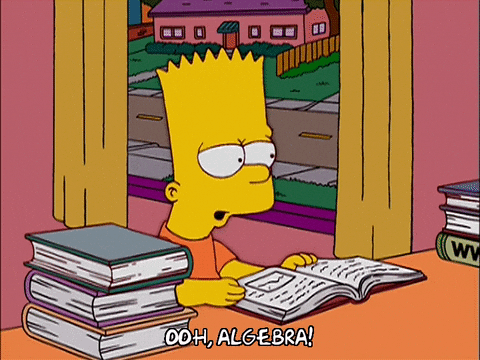
Lavaan / sem
Outside of R there are specific packages which can do SEM, most notably MPLus, Lisrel, Latentgold, AMOS. But here you would have to leave SPSS for a different package.
There are also multiple packages in R which can do SEM (OpenMX, sem, Lavaan). Today we will focus on Lavaan.
Example.
?HolzingerSwineford1939.
Data on children’s performance in two schools. (a subset)

Notations in Lavaan.
Regressions: f= factor (latent variable)
y ~ f1 + f2 + x1 + x2
f1 ~ f2 + f3
f2 ~ f3 + x1 + x2
Factors.
f1 =~ y1 + y2 + y3
f2 =~ y4 + y5 + y6
f3 =~ y7 + y8 + y9 + y10
Notations.
Double tildes for variance and covariances.
y1 ~~ y1 # variance
y1 ~~ y2 # covariance
f1 ~~ f2 # covariance
- Intercepts.
1
y1 ~ 1
f1 ~ 1
Back to our example.
visual =~ x1 + x2 + x3
textual =~ x4 + x5 + x6
speed =~ x7 + x8 + x9

Our model in lavaan.
In order to define the model we place it in-between single (!) quotes. We can annotate with #
setwd("~/Dropbox/Teaching_MRes_Northumbria/Lecture8")
require(lavaan)
Model_1 <- ' # Three factors.
visual =~ x1 + x2 + x3
textual =~ x4 + x5 + x6
speed =~ x7 + x8 + x9 '
Assumptions.
Before we move further: consider assumptions!
Basically, we are dealing with regressions (and factor analyses are a variant of that).
If there are no meaningful correlations, then it makes little sense to perform CFA. So one would usually examine or plot those. One way is to use the KMO test which we used last time.
require(psych) f_data<-(lavaan::HolzingerSwineford1939)[,c(7:15)] KMO(f_data)
## Kaiser-Meyer-Olkin factor adequacy ## Call: KMO(r = f_data) ## Overall MSA = 0.75 ## MSA for each item = ## x1 x2 x3 x4 x5 x6 x7 x8 x9 ## 0.81 0.78 0.73 0.76 0.74 0.81 0.59 0.68 0.79
Assumptions.
Caution, not multivariate normal. One solution is robust estimation… . Maximum Likelihood (ML) more robust than some other methods but still cautious (affects standard errors of paths).
require(MVN) mvn(f_data, multivariatePlot = "qq")
## $multivariateNormality ## Test Statistic p value Result ## 1 Mardia Skewness 344.905276936947 8.86473544030093e-15 NO ## 2 Mardia Kurtosis 2.83021589156651 0.00465166039260279 NO ## 3 MVN <NA> <NA> NO ## ## $univariateNormality ## Test Variable Statistic p value Normality ## 1 Shapiro-Wilk x1 0.9928 0.1582 YES ## 2 Shapiro-Wilk x2 0.9697 <0.001 NO ## 3 Shapiro-Wilk x3 0.9523 <0.001 NO ## 4 Shapiro-Wilk x4 0.9827 0.0011 NO ## 5 Shapiro-Wilk x5 0.9769 1e-04 NO ## 6 Shapiro-Wilk x6 0.9538 <0.001 NO ## 7 Shapiro-Wilk x7 0.9908 0.056 YES ## 8 Shapiro-Wilk x8 0.9807 4e-04 NO ## 9 Shapiro-Wilk x9 0.9942 0.307 YES ## ## $Descriptives ## n Mean Std.Dev Median Min Max 25th 75th ## x1 301 4.935770 1.167432 5.000000 0.6666667 8.500000 4.166667 5.666667 ## x2 301 6.088040 1.177451 6.000000 2.2500000 9.250000 5.250000 6.750000 ## x3 301 2.250415 1.130979 2.125000 0.2500000 4.500000 1.375000 3.125000 ## x4 301 3.060908 1.164116 3.000000 0.0000000 6.333333 2.333333 3.666667 ## x5 301 4.340532 1.290472 4.500000 1.0000000 7.000000 3.500000 5.250000 ## x6 301 2.185572 1.095603 2.000000 0.1428571 6.142857 1.428571 2.714286 ## x7 301 4.185902 1.089534 4.086957 1.3043478 7.434783 3.478261 4.913043 ## x8 301 5.527076 1.012615 5.500000 3.0500000 10.000000 4.850000 6.100000 ## x9 301 5.374123 1.009152 5.416667 2.7777778 9.250000 4.750000 6.083333 ## Skew Kurtosis ## x1 -0.2543455 0.30753382 ## x2 0.4700766 0.33239397 ## x3 0.3834294 -0.90752645 ## x4 0.2674867 0.08012676 ## x5 -0.3497961 -0.55253689 ## x6 0.8579486 0.81655717 ## x7 0.2490881 -0.30740386 ## x8 0.5252580 1.17155564 ## x9 0.2038709 0.28990791
Test.
require(MVN) mvn(f_data)
## $multivariateNormality ## Test Statistic p value Result ## 1 Mardia Skewness 344.905276936947 8.86473544030093e-15 NO ## 2 Mardia Kurtosis 2.83021589156651 0.00465166039260279 NO ## 3 MVN <NA> <NA> NO ## ## $univariateNormality ## Test Variable Statistic p value Normality ## 1 Shapiro-Wilk x1 0.9928 0.1582 YES ## 2 Shapiro-Wilk x2 0.9697 <0.001 NO ## 3 Shapiro-Wilk x3 0.9523 <0.001 NO ## 4 Shapiro-Wilk x4 0.9827 0.0011 NO ## 5 Shapiro-Wilk x5 0.9769 1e-04 NO ## 6 Shapiro-Wilk x6 0.9538 <0.001 NO ## 7 Shapiro-Wilk x7 0.9908 0.056 YES ## 8 Shapiro-Wilk x8 0.9807 4e-04 NO ## 9 Shapiro-Wilk x9 0.9942 0.307 YES ## ## $Descriptives ## n Mean Std.Dev Median Min Max 25th 75th ## x1 301 4.935770 1.167432 5.000000 0.6666667 8.500000 4.166667 5.666667 ## x2 301 6.088040 1.177451 6.000000 2.2500000 9.250000 5.250000 6.750000 ## x3 301 2.250415 1.130979 2.125000 0.2500000 4.500000 1.375000 3.125000 ## x4 301 3.060908 1.164116 3.000000 0.0000000 6.333333 2.333333 3.666667 ## x5 301 4.340532 1.290472 4.500000 1.0000000 7.000000 3.500000 5.250000 ## x6 301 2.185572 1.095603 2.000000 0.1428571 6.142857 1.428571 2.714286 ## x7 301 4.185902 1.089534 4.086957 1.3043478 7.434783 3.478261 4.913043 ## x8 301 5.527076 1.012615 5.500000 3.0500000 10.000000 4.850000 6.100000 ## x9 301 5.374123 1.009152 5.416667 2.7777778 9.250000 4.750000 6.083333 ## Skew Kurtosis ## x1 -0.2543455 0.30753382 ## x2 0.4700766 0.33239397 ## x3 0.3834294 -0.90752645 ## x4 0.2674867 0.08012676 ## x5 -0.3497961 -0.55253689 ## x6 0.8579486 0.81655717 ## x7 0.2490881 -0.30740386 ## x8 0.5252580 1.17155564 ## x9 0.2038709 0.28990791
CFA
require(lavaan) fit <- cfa(Model_1, data=HolzingerSwineford1939) sink(file = 'summary_fit.txt') summary(fit, fit.measures=TRUE)
## lavaan 0.6-3 ended normally after 35 iterations ## ## Optimization method NLMINB ## Number of free parameters 21 ## ## Number of observations 301 ## ## Estimator ML ## Model Fit Test Statistic 85.306 ## Degrees of freedom 24 ## P-value (Chi-square) 0.000 ## ## Model test baseline model: ## ## Minimum Function Test Statistic 918.852 ## Degrees of freedom 36 ## P-value 0.000 ## ## User model versus baseline model: ## ## Comparative Fit Index (CFI) 0.931 ## Tucker-Lewis Index (TLI) 0.896 ## ## Loglikelihood and Information Criteria: ## ## Loglikelihood user model (H0) -3737.745 ## Loglikelihood unrestricted model (H1) -3695.092 ## ## Number of free parameters 21 ## Akaike (AIC) 7517.490 ## Bayesian (BIC) 7595.339 ## Sample-size adjusted Bayesian (BIC) 7528.739 ## ## Root Mean Square Error of Approximation: ## ## RMSEA 0.092 ## 90 Percent Confidence Interval 0.071 0.114 ## P-value RMSEA <= 0.05 0.001 ## ## Standardized Root Mean Square Residual: ## ## SRMR 0.065 ## ## Parameter Estimates: ## ## Information Expected ## Information saturated (h1) model Structured ## Standard Errors Standard ## ## Latent Variables: ## Estimate Std.Err z-value P(>|z|) ## visual =~ ## x1 1.000 ## x2 0.554 0.100 5.554 0.000 ## x3 0.729 0.109 6.685 0.000 ## textual =~ ## x4 1.000 ## x5 1.113 0.065 17.014 0.000 ## x6 0.926 0.055 16.703 0.000 ## speed =~ ## x7 1.000 ## x8 1.180 0.165 7.152 0.000 ## x9 1.082 0.151 7.155 0.000 ## ## Covariances: ## Estimate Std.Err z-value P(>|z|) ## visual ~~ ## textual 0.408 0.074 5.552 0.000 ## speed 0.262 0.056 4.660 0.000 ## textual ~~ ## speed 0.173 0.049 3.518 0.000 ## ## Variances: ## Estimate Std.Err z-value P(>|z|) ## .x1 0.549 0.114 4.833 0.000 ## .x2 1.134 0.102 11.146 0.000 ## .x3 0.844 0.091 9.317 0.000 ## .x4 0.371 0.048 7.779 0.000 ## .x5 0.446 0.058 7.642 0.000 ## .x6 0.356 0.043 8.277 0.000 ## .x7 0.799 0.081 9.823 0.000 ## .x8 0.488 0.074 6.573 0.000 ## .x9 0.566 0.071 8.003 0.000 ## visual 0.809 0.145 5.564 0.000 ## textual 0.979 0.112 8.737 0.000 ## speed 0.384 0.086 4.451 0.000
sink()
Some familiar faces… .
The TLI suggested an acceptable fit (.9), as did the CFI (.93). However, the RMSEA (.092) suggested a relatively poor fit with a 90%CI ranging from .071 to .114.
The CFI is another fit measure, some argue >.9, some argue >.95. read more here.
Many measures exist, most commonly reported RMSEA,CFI,TLI

Try it yourself.
Return to last week’s model which we tested in class. (If you failed to save your datafile, you can download it again from here)
Write a three factor model in lavaan’s format and evaluate the fit measures.
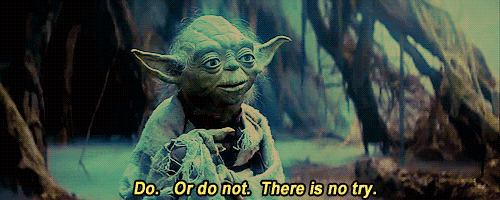
Visualise and interpret.
require(semPlot) semPaths(fit, layout = "circle", style = "ram", what = "std")
Lisrel style plot.
semPaths(fit, layout='circle',style = "lisrel",what="std")
Try it yourself!
Make a plot of your three-factor model.

Export a table
require(dplyr)
require(stargazer)
results_table <- parameterEstimates(fit, standardized = TRUE) %>%
filter(op == "=~") %>% dplyr::select(`Latent Factor` = lhs,
Indicator = rhs, B = est, SE = se, Z = z, `p value` = pvalue,
Beta = std.all)
# export via stargazer. (Other options are
# ??xtable)
stargazer(results_table, summary = FALSE, out = "results_table.html",
header = F)
##
## \begin{table}[!htbp] \centering
## \caption{}
## \label{}
## \begin{tabular}{@{\extracolsep{5pt}} cccccccc}
## \\[-1.8ex]\hline
## \hline \\[-1.8ex]
## & Latent Factor & Indicator & B & SE & Z & p value & Beta \\
## \hline \\[-1.8ex]
## 1 & visual & x1 & $1$ & $0$ & $$ & $$ & $0.772$ \\
## 2 & visual & x2 & $0.554$ & $0.100$ & $5.554$ & $0.00000$ & $0.424$ \\
## 3 & visual & x3 & $0.729$ & $0.109$ & $6.685$ & $0$ & $0.581$ \\
## 4 & textual & x4 & $1$ & $0$ & $$ & $$ & $0.852$ \\
## 5 & textual & x5 & $1.113$ & $0.065$ & $17.014$ & $0$ & $0.855$ \\
## 6 & textual & x6 & $0.926$ & $0.055$ & $16.703$ & $0$ & $0.838$ \\
## 7 & speed & x7 & $1$ & $0$ & $$ & $$ & $0.570$ \\
## 8 & speed & x8 & $1.180$ & $0.165$ & $7.152$ & $0$ & $0.723$ \\
## 9 & speed & x9 & $1.082$ & $0.151$ & $7.155$ & $0$ & $0.665$ \\
## \hline \\[-1.8ex]
## \end{tabular}
## \end{table}
Interpretation.
Most load above >.45 and quite high. Hurray!
Some further decision rules: here
Some rules of thumb for factor loadings: some use .4 or .5 as a cut-off, others argue for this range 0.32 (poor), 0.45 (fair), 0.55 (good), 0.63 (very good) or 0.71 (excellent), but beware of cut-offs in general.
Residuals check.
Mostly weak to no correlations (<.3 in absolute size). Hurray, again!
You could also still check the distributions of those.
require(ggplot2)
require(corrplot)
plot_matrix <- function(matrix_toplot){
corrplot(matrix_toplot, is.corr = FALSE,
type = 'lower',
order = "original",
tl.col='black', tl.cex=.75)}
plot_matrix(residuals(fit)$cov)
Single factor model.
require(lavaan)
Model_2 <- ' # one factor.
ability =~ x1 + x2 + x3 + x4 + x5 + x6 + x7 + x8 + x9 '
Text output.
fit_model_2<-cfa(Model_2, data= HolzingerSwineford1939) sink(file="summary_fit_2.txt") summary(fit_model_2, fit.measures=T)
## lavaan 0.6-3 ended normally after 31 iterations ## ## Optimization method NLMINB ## Number of free parameters 18 ## ## Number of observations 301 ## ## Estimator ML ## Model Fit Test Statistic 312.264 ## Degrees of freedom 27 ## P-value (Chi-square) 0.000 ## ## Model test baseline model: ## ## Minimum Function Test Statistic 918.852 ## Degrees of freedom 36 ## P-value 0.000 ## ## User model versus baseline model: ## ## Comparative Fit Index (CFI) 0.677 ## Tucker-Lewis Index (TLI) 0.569 ## ## Loglikelihood and Information Criteria: ## ## Loglikelihood user model (H0) -3851.224 ## Loglikelihood unrestricted model (H1) -3695.092 ## ## Number of free parameters 18 ## Akaike (AIC) 7738.448 ## Bayesian (BIC) 7805.176 ## Sample-size adjusted Bayesian (BIC) 7748.091 ## ## Root Mean Square Error of Approximation: ## ## RMSEA 0.187 ## 90 Percent Confidence Interval 0.169 0.206 ## P-value RMSEA <= 0.05 0.000 ## ## Standardized Root Mean Square Residual: ## ## SRMR 0.143 ## ## Parameter Estimates: ## ## Information Expected ## Information saturated (h1) model Structured ## Standard Errors Standard ## ## Latent Variables: ## Estimate Std.Err z-value P(>|z|) ## ability =~ ## x1 1.000 ## x2 0.508 0.152 3.345 0.001 ## x3 0.493 0.146 3.376 0.001 ## x4 1.930 0.256 7.533 0.000 ## x5 2.123 0.282 7.518 0.000 ## x6 1.796 0.239 7.512 0.000 ## x7 0.385 0.137 2.803 0.005 ## x8 0.398 0.129 3.089 0.002 ## x9 0.606 0.138 4.383 0.000 ## ## Variances: ## Estimate Std.Err z-value P(>|z|) ## .x1 1.098 0.092 11.895 0.000 ## .x2 1.315 0.108 12.188 0.000 ## .x3 1.212 0.099 12.186 0.000 ## .x4 0.380 0.048 7.963 0.000 ## .x5 0.486 0.059 8.193 0.000 ## .x6 0.356 0.043 8.295 0.000 ## .x7 1.145 0.094 12.215 0.000 ## .x8 0.981 0.080 12.202 0.000 ## .x9 0.919 0.076 12.105 0.000 ## ability 0.261 0.069 3.775 0.000
sink()
Compare fit.
AIC and BIC are fit indices. BIC (Bayesian Information Criterion) penalizes model complexity more harshly than AIC.
Lower is better. (The rationale is information theory, which you can read about here)
Many guidelines on fit indices, read more here.
You can also generate AIC weights.
Interpretation.
Some rules of thumb from Kass & Raftery (1995) (based on BIC). (Again apply sensibly… .)
0 to 2: Not worth more than a bare mention
2 to 6: Positive
6 to 10: Strong
>10: Very Strong
Fit.
A model with three factors is a better fit to the data than one with a single factor in terms of AIC and BIC (both \(\Delta\geq\) 205).
–> this means overwhelming support for the three factor solution.
anova(fit,fit_model_2)
## Chi Square Difference Test ## ## Df AIC BIC Chisq Chisq diff Df diff Pr(>Chisq) ## fit 24 7517.5 7595.3 85.305 ## fit_model_2 27 7738.4 7805.2 312.264 226.96 3 < 2.2e-16 *** ## --- ## Signif. codes: 0 '***' 0.001 '**' 0.01 '*' 0.05 '.' 0.1 ' ' 1
Try it yourself.
Make a one factor model for the Sidanius data.
Compare the fit of that model to a three-factor model. What do you conclude?
Measurement invariance?
Have you heard of the term?
Can you think of situations where it would be useful?
Measurement invariance.
Is the pattern the same for certain groups? Read more here
Equal form: The number of factors and the pattern of factor-indicator relationships are identical across groups.
Equal loadings: Factor loadings are equal across groups.
Equal intercepts: When observed scores are regressed on each factor, the intercepts are equal across groups.
Equal residual variances: The residual variances of the observed scores not accounted for by the factors are equal across groups
–> all 4 satisfied: strict measurement invariance. This does not always happen.
Our example.
Let’s compare if the three-factor structure is the same in both schools.
Basically: Is the measurement in both schools the same?
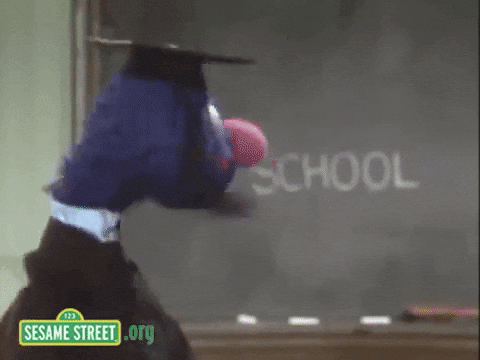
Group model
require(lavaan)
Data<- HolzingerSwineford1939
Group_model_1 <- ' # Three factors.
visual =~ x1 + x2 + x3
textual =~ x4 + x5 + x6
speed =~ x7 + x8 + x9 '
fit_CFA_group<-cfa(Group_model_1, data= Data, group="school")
Massive output!
sink(file = 'group_cfa.txt') summary(fit_CFA_group, fit.measures=T) sink()
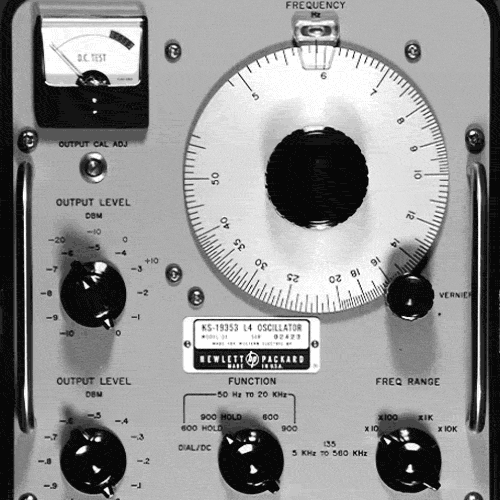
Plot.
Combined groups plot.
require(semPlot) require(qgraph) semPaths(fit_CFA_group, layout='circle',style = "ram",what="std", combineGroups=T)
Separate plots
require(semPlot) require(qgraph) semPaths(fit_CFA_group, layout='circle',style = "ram",what="std", combineGroups=F)
Measurement Invariance
require(semTools)
semTools::measurementInvariance(model = Group_model_1,
data = Data, group = "school")
## ## Measurement invariance models: ## ## Model 1 : fit.configural ## Model 2 : fit.loadings ## Model 3 : fit.intercepts ## Model 4 : fit.means ## ## Chi Square Difference Test ## ## Df AIC BIC Chisq Chisq diff Df diff Pr(>Chisq) ## fit.configural 48 7484.4 7706.8 115.85 ## fit.loadings 54 7480.6 7680.8 124.04 8.192 6 0.2244 ## fit.intercepts 60 7508.6 7686.6 164.10 40.059 6 4.435e-07 *** ## fit.means 63 7543.1 7710.0 204.61 40.502 3 8.338e-09 *** ## --- ## Signif. codes: 0 '***' 0.001 '**' 0.01 '*' 0.05 '.' 0.1 ' ' 1 ## ## ## Fit measures: ## ## cfi rmsea cfi.delta rmsea.delta ## fit.configural 0.923 0.097 NA NA ## fit.loadings 0.921 0.093 0.002 0.004 ## fit.intercepts 0.882 0.107 0.038 0.015 ## fit.means 0.840 0.122 0.042 0.015
Terminology.
Model 2: Metric invariance: “Respondents across groups attribute the same meaning to the latent construct under study”
Model 3: Scalar invariance: “implies that the meaning of the construct (the factor loadings), and the levels of the underlying items (intercepts) are equal in both groups. Consequently, groups can be compared on their scores on the latent variable.”
Model 4: Strict invariance: “means that the explained variance for every item is the same across groups. Put more strongly, the latent construct is measured identically across groups”
Table.
Stargazer won’t change labels! See if you can figure out a solution :). it cost me a day… .
require(psytabs)
require(stargazer)
MI <- measurementInvariance(model = Group_model_1, data = Data,
group = "school")
tab.1 <- measurementInvarianceTable(MI)
stargazer(tab.1, summary = F, type = "html", dep.var.labels = c("$\\chi^2$",
"df", "$\\Delta$\\chi^2$", "df", "p", "CFI", "$\\Delta$CFI",
"RMSEA", "$\\Delta$RMSEA", "BIC", "$\\Delta$BIC"), out = "Measurement invariance.html",
header = F)
Sample write up.
The best fitting model based on both AIC and BIC was one with metric invariance (respectively 7484 and 7707). In terms of RMSEA the model with metric invariance and that with strong invariance scored lowest. CFI favoured the configural model (0.923) but the difference with the metric invariance model was small (<.001). While the metric invariance model is not an adequate fit (.093) in terms of RMSEA, it is in CFI (.92). Both the \(\Delta\)CFI and \(\Delta\)RMSEA suggested that there was no loss in fit moving from a configural model to a metric invariance model (all <.002).
In conclusion: Metric Invariance in this case: “the meaning is the same across both groups”.
Partial invariance.
It is possible that the lack of measurement invariance is caused by issues with just one or two items. In such a case, we could allow those to ‘vary’ between the groups.
You can read more here
Exercise
Using the ‘bfi’ data from the ‘psych’ package, build a five factor model using lavaan.
Discuss the CFI, RMSEA and TLI of that model. Export a table with the factor loadings.
Make a plot.
Compare the fit of a five factor model to a single factor model (“The general factor of personality”).
Exercise (cont’d)
Test the measurement invariance for men vs. women in the five factor model. Make a plot.
Make a table and discuss.
References (and further reading.)
Also check the reading list! (many more than listed here).
- Hoyle, R. H. (ed.) (2014). Handbook of Structural Equation Modelling. London: Guilford.
- Loehlin, J. C., & Beaujean, A. A. (2017). Latent variable models: An introduction to factor, path, and structural equation analysis. London: Taylor & Francis.
- Rosseel, Y. (2012). lavaan: An R Package for Structural Equation Modeling. Journal of Statistical Software, 48(2), 1-36. also see this.
- Stochl, J. (2010). Confirmatory factor analysis in MPlus. https://www.psychometrics.cam.ac.uk/uploads/documents/ESRC_RDI_June10/rdicfastochljune2010.pdf
- Templin, J. (2011). Introduction to Confirmatory Factor Analysis and Structural Equation Modeling https://jonathantemplin.com/files/multivariate/mv11icpsr/mv11icpsr_lecture12.pdf
- Van de Schoot, R., Lugtig, P., & Hox, J. (2012). A checklist for testing measurement invariance. European Journal of Developmental Psychology, 9(4), 486–492.
- van de Schoot, R. & Schalken, N. (2017). Lavaan: how to get started. https://www.rensvandeschoot.com/tutorials/lavaan-how-to-get-started/
- Tabachnick BG, Fidell LS. (2007) Using Multivariate Statistics. Boston: Pearson Education.